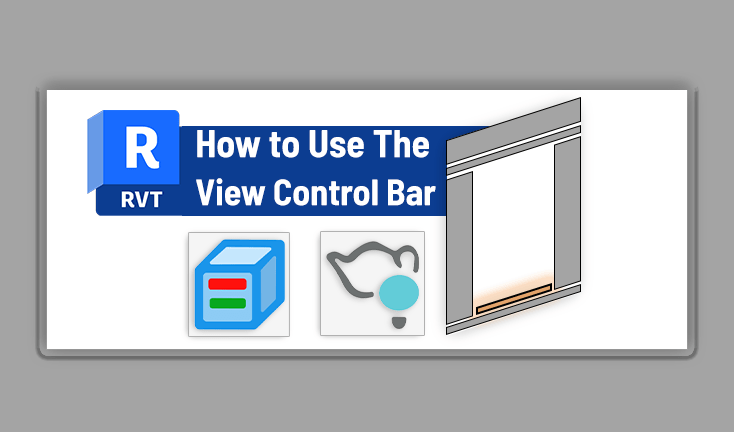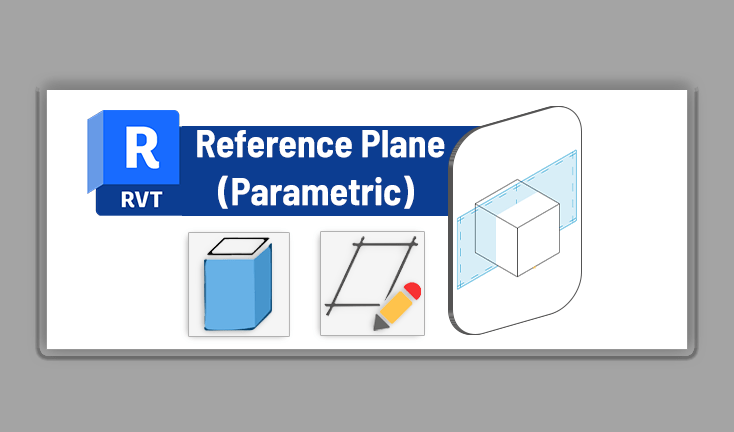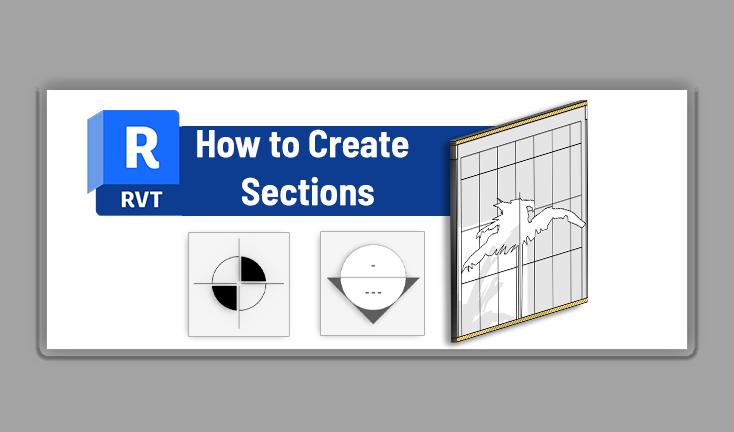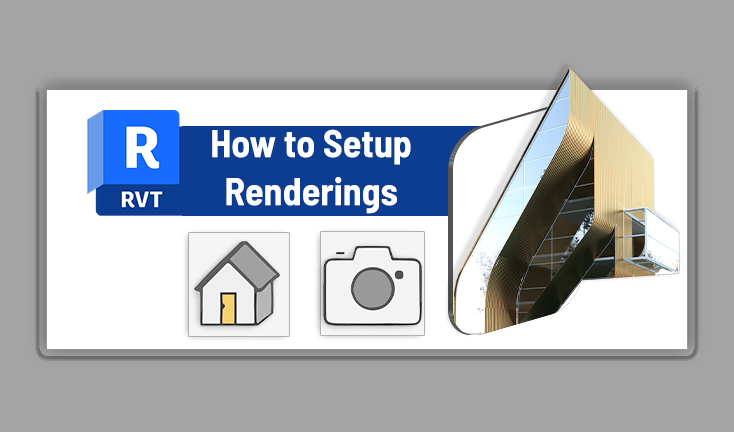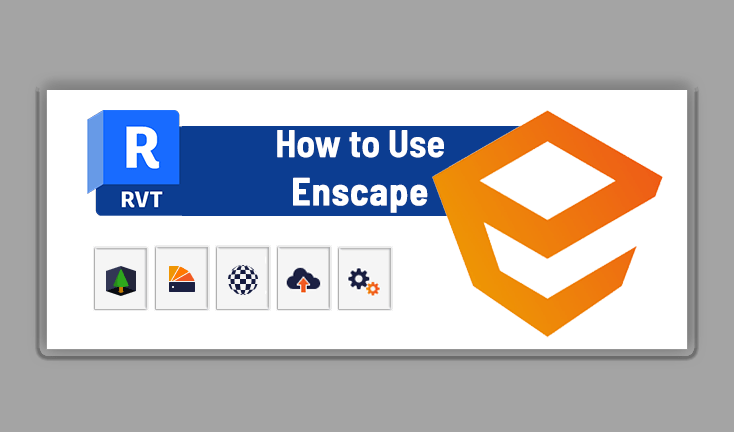Revit Learning Starter Kit
Sign up to receive your Revit Kit. You’ll also be notified about the latest Revit news and tutorials.
How to | in Revit
Recent Posts
We have many free & easy projects for you, including 3D views and masses, annotation symbols, file conversion and worksharing tools, and more. Click to see all posts
- How to Create Sloped Walls in Revit
- How to Create Reflected Ceiling Plans in Revit
- How to Create Custom Sloped Ceilings in Revit
User Interface Tutorials
Dive into user-friendly guides that simplify your experience, making navigation and tool usage a breeze.
- 16 View Control Bar Tools in Revit – Complete Guide
- 3 Ways to Change Units in Revit
- Best 9 New Features in Revit 2024
Worksharing Tutorials
Learn about managing and sharing RVT files, the different conversions to and from Revit, and how to keep your project files healthy and viewable on any device.
- How to Transfer project standards in Revit (Templates/Graphics)
- Create 3D PDF in Revit
- How to Use Files in Revit: The Ultimate Guide
Massing Tutorials
Learn Revit mass modeling with our tutorials. Follow step-by-step instructions to effectively create, edit, and optimize mass elements. If you want to creatively build information-rich models, check out these posts.
- 7 Ways to Model in Place in Revit
- How to Create Reference Planes in Revit
- How to Cut Geometry in Revit (Void Extrusion)
Site Design Tutorials
Learn how to create Revit topography, grading, roads, parking, and site utilities.
- 2 Ways to Add Property Lines in Revit
- How to Setup The Project Base Point in Revit
- How to Setup Shared Coordinates in Revit
Annotation Tutorials
Want to learn how to use all of Revit’s drafting tools? Check out our free guides and beginner tutorials to learn how to insert and create your own annotations.
- How to Create Keynotes in Revit (with Keynote File Maker)
- Annotation Symbols Guide: Revit Drafting Tools
- How to Add Levels in Revit
Walls Tutorials
From the basics to advanced wall types and methods, learn Revit wall modeling techniques.
- How to Create Sloped Walls in Revit
- How to Make A Stacked Wall in Revit
- How to Create Curtain Walls in Revit
Views Tutorials
Find out how optimized Revit views can improve design visualization and collaboration.
- How to Create Reflected Ceiling Plans in Revit
- How to Make a Key Plan in Revit
- How to Create Section Views in Revit
3D Views Tutorials
Discover the power of dimensional perspective as we dive into tips, tricks, and techniques for using Revit’s 3D viewing capabilities. You’ll find plenty of beginner-friendly tips and workflows, including perspective sections, 3D diagrams, and view control options.
- How to Setup a Rendering in Revit
- How to Add 3D Text in Revit: Model Text
- Create Sun Diagrams in Revit (with Labels)
Revit Plugins
Stay up-to-date with the latest powerful Revit add-ins that can transform your BIM workflow and increase your productivity.
- How to Use Enscape in Revit: 10 Inspiring Renderings
- How to Use PyRevit: 20 Best Tools
- How to Take Revit to VR: Plugins and Applications
Joın MASHYO

Whether you’re a beginner or an experienced user, each blog post, video, and project file will guide you step-by-step to creating professional projects in Revit.
Mashyo will save you time when creating 3D models and 2D drawings. Say goodbye to generic courses and start learning the most efficient ways to accomplish specific tasks in software.

Our Revit tutorials are designed to help you navigate the program’s many features and tools.
1. Project Files
We provide you with the practice files you need to follow along with our tutorials.
Every 3D model, family file and image is included.
2. Blog Posts
Our information is presented in the shortest form possible so you can learn at your own pace. Each post is a workflow for one or more tools to create something.
3. Videos
We started uploading video tutorials to our channel in 2018.
Most of our blog posts can be found here for visual and auditory learners.
Spend less time on the technical challenges
Instead of performing a task and then optimizing it, we’d rather spend our time figuring out how to do it quickly and cleanly. This could be the case with any design software where three alternative ways lead to the same result.
So, this blog is about time-saving solutions and workarounds.
Our community is built to help you:

Visualize & Present
Use project files to follow up and improve your presentation skills.


Learn The Basics
Blog posts cover Revit tutorials for beginners.


Master Your Tools
Videos show you how tools react with each other to perform actions.