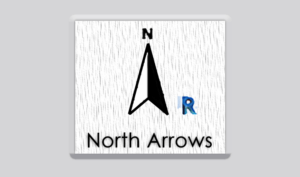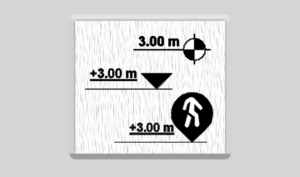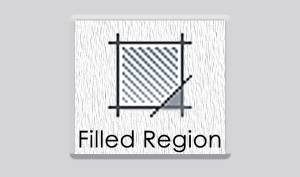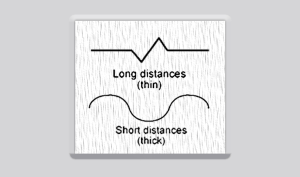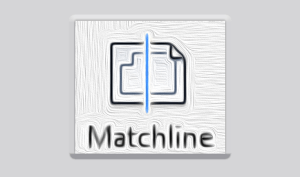How to Create Keynotes in Revit (with Keynote File Maker)
Keynotes in Revit are annotations linked to a text file containing a list of numbers and descriptions. They allow you to add consistent and standardized information to your drawings. There are three…