How to Create Sloped Walls in Revit
It used to be a hassle, but in Revit 2021, you can add a slope parameter to walls and host components on their sloped surface with a single change to their settings….
Learn Revit the easy way with practical, hands-on Revit tutorials and reviews.
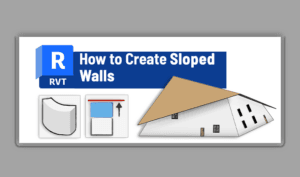
It used to be a hassle, but in Revit 2021, you can add a slope parameter to walls and host components on their sloped surface with a single change to their settings….
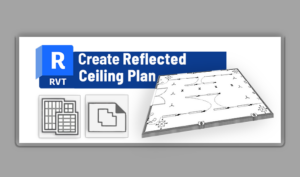
Reflected Ceiling Plans are essential construction documents that show the ceiling design, lighting layout, and other overhead elements as if viewed from above. They’re crucial for coordinating between electrical, mechanical, and architectural…
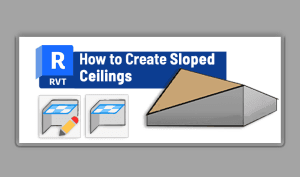
Have you ever hesitated to add sloped ceilings to your Revit designs because you thought it might be too complex or time-consuming? Maybe you’ve admired vaulted interiors, but weren’t sure how to…
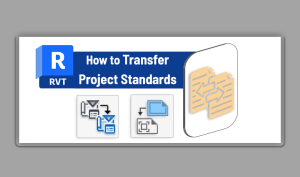
The Transfer Project Standards tool in Revit allows you to import your well-honed settings from one project directly into another, ensuring consistency and saving time. Project Standards are the settings and definitions…

The Model in Place feature in Revit allows you to create custom 3D shapes that are not easily created in the standard family creation environment. It’s a tool that makes it easy…
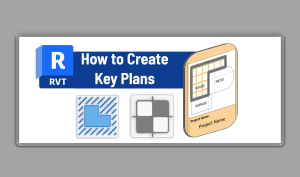
Suppose you are working on a project that involves designing a house with three parts: the main house, the patio, and the garage. Many sheets show different views or details of the…
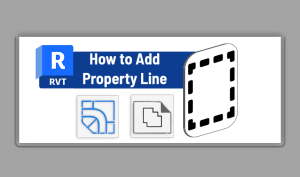
If you are working on a site plan in Revit, you know how important it is to add property lines to your project. Property lines define the boundaries of your site and…

Want to create a rendering in Revit and not sure where to start? In this blog post, you’ll learn the settings and simple steps to set the perspective and atmosphere of your…
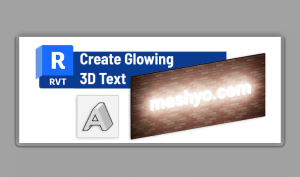
3D text in Revit makes your space descriptions stand out in 3D views and renderings. The Model Text is the tool you need. Unlike annotation text, which is only visible in 2D…
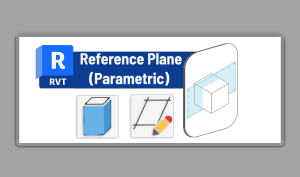
Reference planes in Revit are essential for creating and placing elements for parametric families. They define the orientation and alignment of your model components. In this tutorial, you’ll learn how to create…