How to Create Section Views in Revit
Sections in Revit are 2D views that show a slice through the model. They are useful for showing the internal structure and details of your design. In this blog post, you will…
Learn Revit the easy way with practical, hands-on Revit tutorials and reviews.
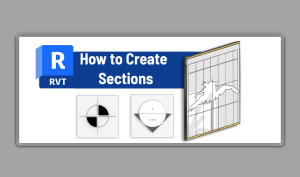
Sections in Revit are 2D views that show a slice through the model. They are useful for showing the internal structure and details of your design. In this blog post, you will…
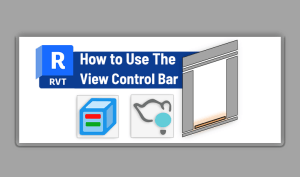
If you are a Revit user, you have probably noticed a row of icons at the bottom of each view window. This is the view control bar, and it is your best…
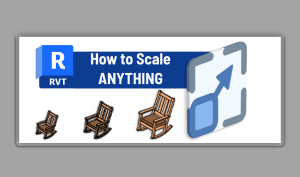
Understanding how to scale in Revit allows you to adjust the size and proportion of elements, views, and sheets in your project. This ensures that your drawings are accurate and consistent with…
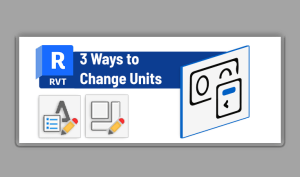
Learning how to change Revit units can affect many aspects of your projects, including length, area, volume, angle, and more. You can change the units for the entire project at once, for…

Legends are Revit views that allow you to create and reuse graphical symbols and annotations across multiple sheets and projects. They can help you save time, maintain consistency, and communicate your design…
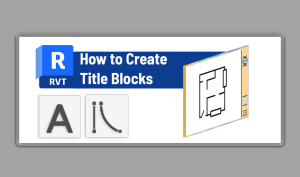
There are several ways to create title blocks in Revit, depending on how you want to use the sheet template. Title blocks are Revit families that frame the sheet design. They contain…

Keynotes in Revit are annotations linked to a text file containing a list of numbers and descriptions. They allow you to add consistent and standardized information to your drawings. There are three…
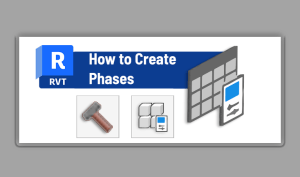
Planning a new addition or renovation that needs to be visualized? Revit has a tool for just that. Phases allow you to show the evolution of your Revit project from start to…
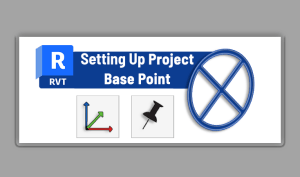
The project base point is one of the most important elements in Revit because it defines the origin (0,0,0) of the project coordinate system. It serves as a reference point for taking…

If you are working on a Revit project that contains multiple buildings or models, you may have encountered the challenge of coordinating them on the same site plan. How do you make…