Are you an ArchiCAD user thinking about switching to Revit? Great news – just update your software to the latest version and you will be able to export an RVT file.




Export from ArchiCAD to Revit
Export a Revit file using the native Save As feature in ArchiCAD.
Step 1 – Install ArchiCAD 25 or a later version
Download and install the latest ArchiCAD version.
Here is an installation guide.
Step 2 – Save As RVT
- Go to the File tab > click Save as.
- In the Save 3D window, select Revit as the type.
- Click Save.
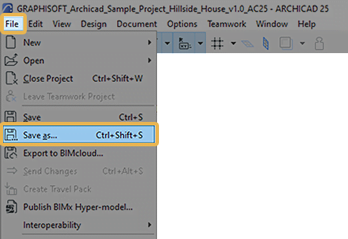
Before saving the file, click Options to exclude classification systems and to change units.
Note: You will need Revit 2021 or later to open the model file.
✨ Tip: You can view the model (and the other +30 file formats) on the Autodesk Viewer web application.

Step 3 – Open the project file in Revit
To import ArchiCAD files into Revit, simply open the RVT file.
- In the Open – Foreign File window, click Continue opening the file.
✨ Tip: Check “Always open this file regardless of its origin” for faster access every time you open an imported model.

Revit People (via ArchiCAD Library)


I dragged a family from BIMComponent’s ArchiCAD library into ArchiCAD for conversion, and got strange results when I opened it in Revit: the figure looks different.
This can be useful for simulating projects within different BIM software. However, it increases the file size significantly.
It is recommended to export only the base model (surfaces such as walls, floors, ceilings). Use RFA families for Revit people and other decorative objects.
Different project types require different workflows. In some cases, it may be necessary to convert individual families due to their importance. In other cases, converting the entire model (layer combination) is the right way to continue working in Revit. However, editability is not an option in either case.
ArchiCAD VS Revit
Both files (containing only the sample 3D model) are similar in size, some objects have lost their original color and become lighter, but the details have been preserved by the conversion.
Table 1 shows the statistics for each file.
| ArchiCAD | Revit | |
|---|---|---|
| Model | PLA, PLN | RVT |
| Size | 45mb | 45mb |
| Component | GDL | RVT |
| Size | 1.4mb | 3.3mb |
ArchiCAD is a powerful CAD software system, but it lags behind Revit in popularity. Revit is part of a large family of CAD programs and is more complex.
The process of exporting from ArchiCAD to Revit is simple and straightforward. With the right settings and a few clicks, you can transfer your models.
Mohamed Fakhry has helped thousands of architects and designers find their next project with step-by-step guidance on his blog, mashyo.com. About Mohamed
His journey began during his university years when he recognized the need for information-rich 3D models to accelerate learning and improve production processes. Now, Mohamed shares his expertise through Revit tutorials that are accessible to all.

